 Larakart
Larakart
Your cart 0
Your Cart is Empty


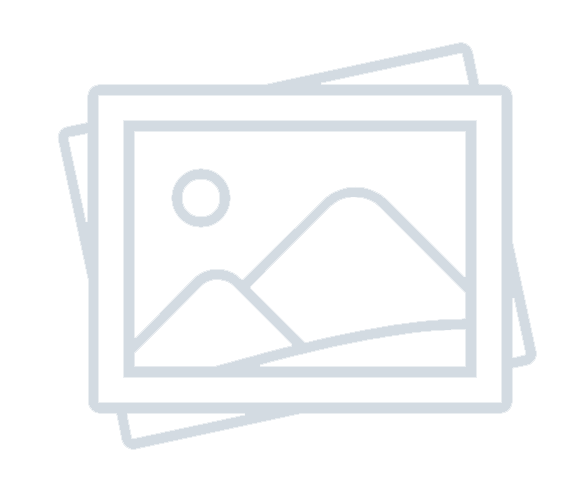
You've optimized your eCommerce website for local search—but how do you know if it's actually working?
Tracking your local SEO performance is essential if you want to:
In this post, we’ll show you exactly how to track your local SEO performance for your eCommerce business using the right tools and metrics.
Why Local SEO Tracking Matters for eCommerce
Even if you don’t have a physical store, you may still serve specific locations through:
That means local visibility in search results matters. Without tracking your performance, you won’t know:
10 Proven Ways to Track Local SEO Performance
1. Set Up Google Search Console (GSC)
Google Search Console helps you monitor:
How to use it:
Tip: Export data monthly to monitor trends.
2. Use Google Analytics 4 (GA4)
GA4 helps you analyze local user behavior:
How to check:
Use this data to optimize local pages that underperform or expand in high-performing areas.
3. Track Local Keyword Rankings with SEO Tools
Use tools like:
These tools help you:
4. Monitor Google Business Profile Insights
If you’ve set up a Google Business Profile, use its built-in insights to track:
Especially useful if you offer local delivery or have a physical location.
5. Use Google Maps to Track Visibility
Check your brand presence manually by searching:
Evaluate:
6. Set Up UTM Parameters for Local Campaigns
If you're running local promotions via email or ads, track them using UTM tags in your URLs.
Example:yourstore.com/houston-products/?utm_source=google&utm_medium=organic&utm_campaign=local_seo
Use GA4 to monitor how much traffic and revenue those campaigns generate.
7. Track Reviews and Ratings
Online reviews are a ranking factor for local SEO.
Monitor:
Tools like ReviewTrackers or Reputation.com can help automate this process.
8. Use Heatmaps and Session Recordings
Use tools like:
These show how local users interact with your site:
Use this data to improve page layout and local call-to-actions.
9. Monitor Local Backlinks and Citations
Use Ahrefs or Moz Link Explorer to:
Local citations can improve your visibility in the map pack and local results.
10. Set Clear Local SEO KPIs
Here’s what to track monthly:
| KPI | What It Tells You |
|---|---|
| Local keyword rankings | Visibility in local searches |
| Clicks & impressions (GSC) | Local search demand & performance |
| Traffic by region (GA4) | Which areas are converting |
| GBP insights | Engagement from local searchers |
| Local backlinks | Local authority building |
| Review count & sentiment | Trust and credibility locally |
Bonus: Local SEO Reporting Tips
Final Thoughts
Tracking your local SEO performance isn’t optional—it’s essential to see what’s working and what’s not. With the right tools and strategies, you can identify which keywords, locations, and pages are driving real results for your eCommerce business.